Integrated Tenure Management Information System Web Portal can be found by typing http://Addisland.gov.et on your browser address bar.
The main users of the system are
1. citizens/customers - those who have tenure or are buying/requesting information about tenure
2. management members - to access various reports
other users from the public - those who request tenure related information or to validate whether a tenure certificate or owner of a tenure and/or verify the authenticity of the Certificate of Tenure;
.When buyers want to access a tenure information before proceeding to purchase
.Law enforcement members to validate tenure related information
.others;
Integrated Tenure Management Information System Web Portal can be found by typing http://addisland.gov.et on your browser address bar.
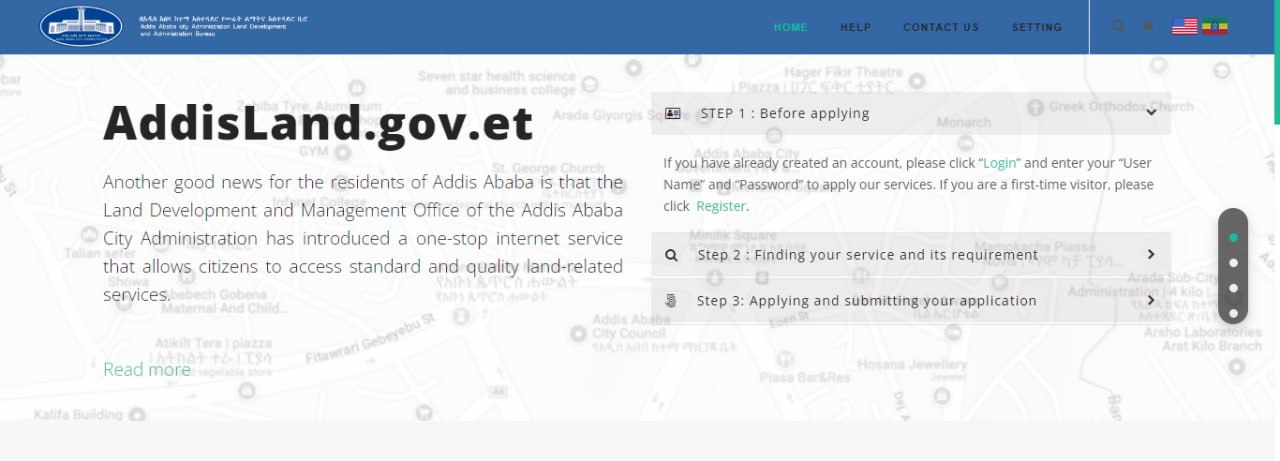
Figure 1 - Integrated Tenure Management System - AddisLand
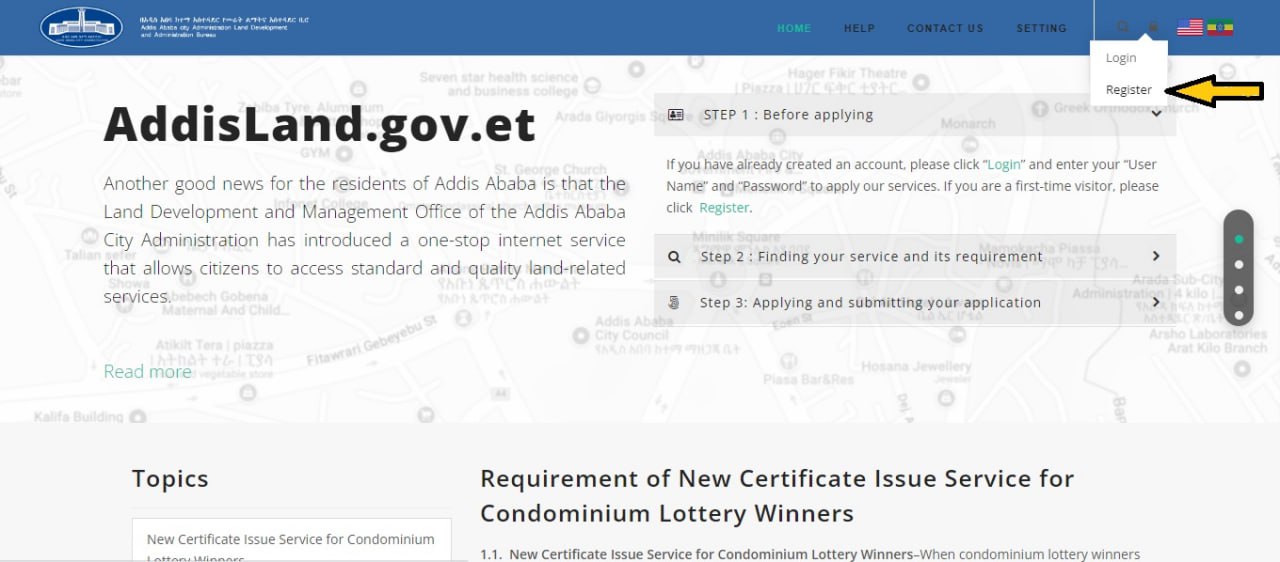
Figure 2 - Integrated Tenure Management System - AddisLand
In order to use the Web Portal, be familiar with the System. The following are main components:
. Register - Citizens need to register on the Web Portal and create a user account. A UserName can either be a Addis Ababa City Digital ID (starts with AA000…) or a TIN number. An organizational TIN number can not be used for personal property. In addition, an email is mandatory to be able to remember if users forget their passwords. If citizens do not have email, they first have to create one.
. Login - After registration, System automatically logs citizens in. In other times, citizens can login to the system by using their username and password created when they register on the web portal.
. Language - Citizens can use either the Amharic or the English pages for Language
. Home - the main landing page of the System
. Sub Cities - If citizens want to apply for a tenure related service, they can first select sub cities and then select the service they require. In such cases, citizens click on Sub Cities.
. Services - If citizens want to apply for a tenure related service, and they know the service, they can select the type of service they want to apply and then go on to select the sub city in which the tenure is located.
.Services by Topic - There are 25 tenure services made available on the system, and in order to select a service, they have been categorized with topics. Therefore,citizens can select Services by Topic, and then select Services to proceed to application.
. News - Any Land Administration or Tenure related news, that can be published by the Bureau is available on this page.
. Dashboards & Reports - Major activities dashboards at City Level or Sub City Level
. Important links: – links to various organizations;
. Search - Search any content on the Page
In order to apply for a tenure related service online, the first step is to Register on this Portal. The Register button is available on Top Right corner of the Web Portal.
The second Step is to one of the three options (Services, Sub Cities or Services by Topic). If citizens selected Sub Cities first, then they can choose from the services list or by Topic, and then click on Open Form to Start Application Form filling.
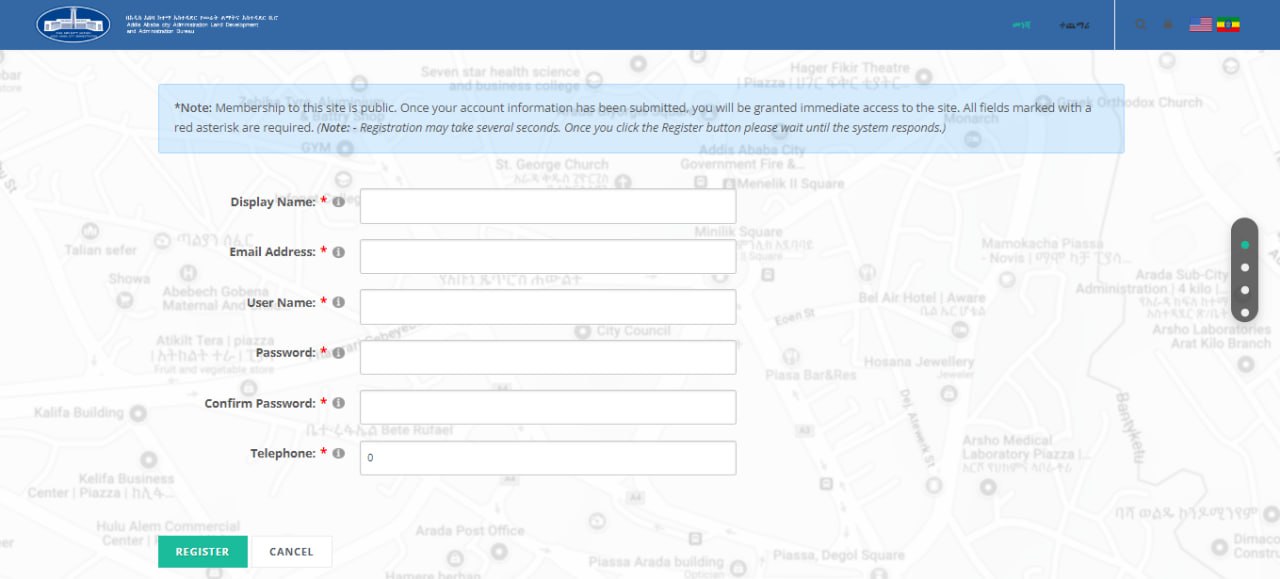
Figure 3: Integrated Tenure Management System - AddisLand
The third step is to fill the Application Form, upload required and optional document attachments and Submit Application to the seelcted Sub City. The System will generate for you, an Application Number which you can follow-up your applciation.
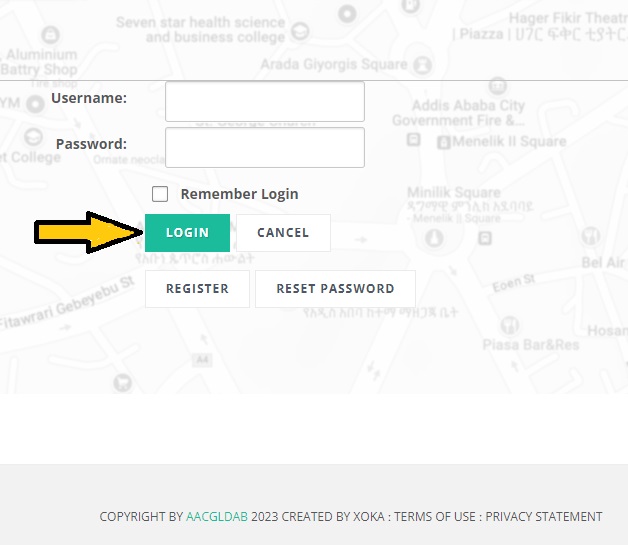
Figure 4: Integrated Tenure Management System - AddisLand
In order to apply for a tenure related service online, citizens have the following three options:
. List of Sub Cities
. Services by Topic
When a sub city is selected, the Open Form button is shown as follows
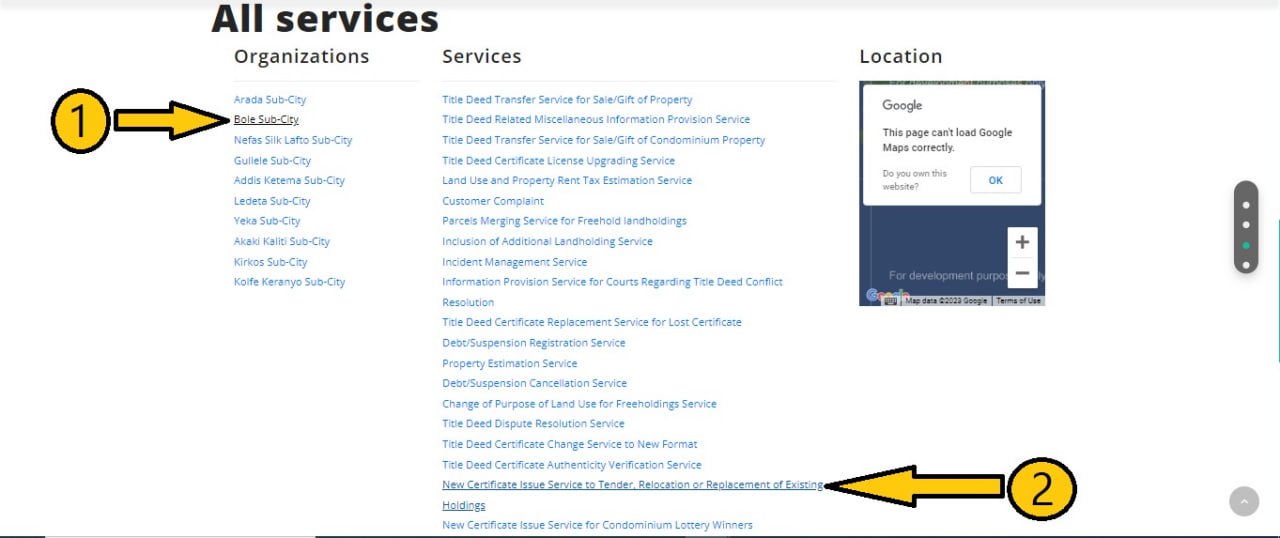 Figure 5: Integrated Tenure Management System - AddisLand
Figure 5: Integrated Tenure Management System - AddisLand
For citizens/customers who want to apply for a property service, if they know where the property service is located in the sub-city, they can come to this page from the list of services.In addition to the list of sub-cities, the list of services and the list of services in the subject list, citizens/customers can choose and apply from the services available. It provides distributed services and also allows you to select a sub-city and using this you can start the application process.
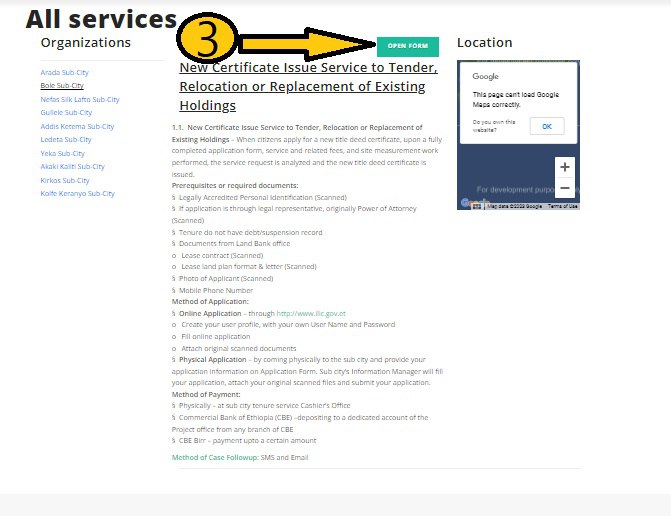
Figure 6: Integrated Tenure Management System - AddisLand
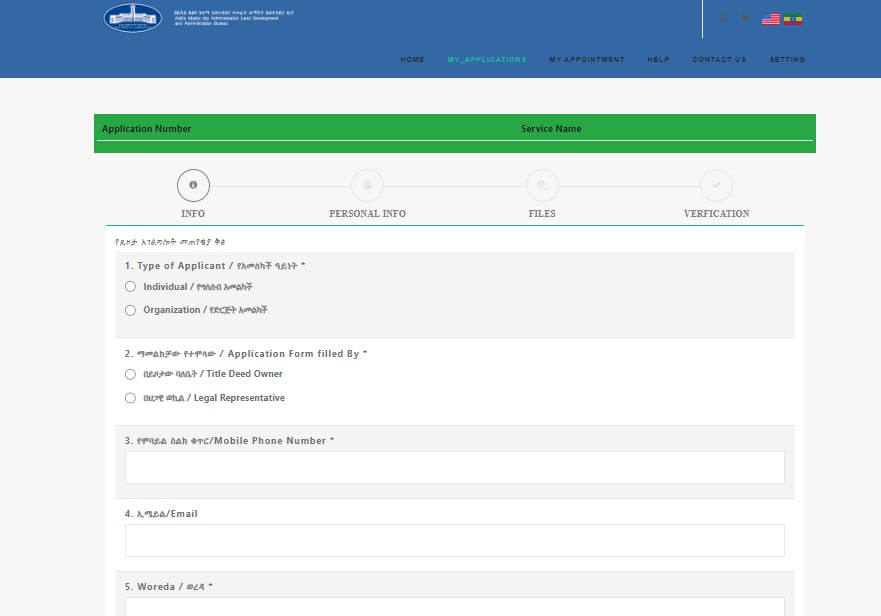
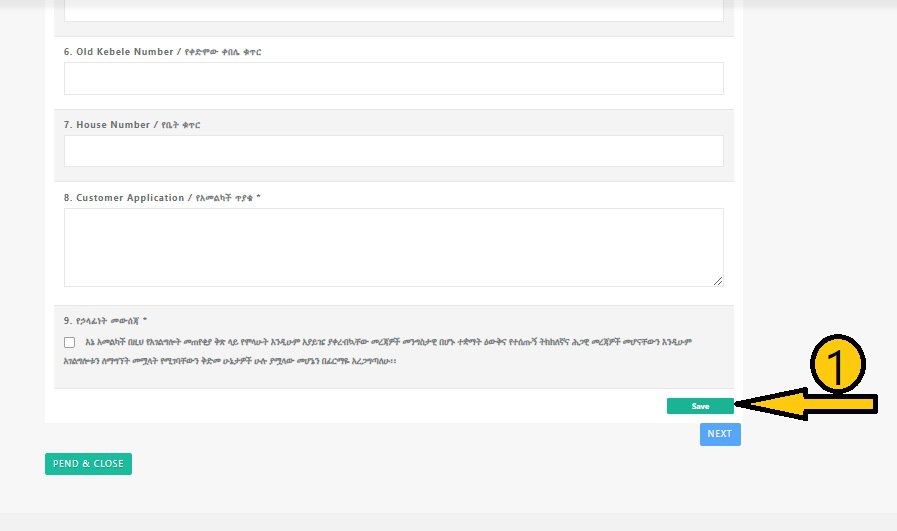
Figure 7: Integrated Tenure Management System - AddisLand

Figure 8: Integrated Tenure Management System - AddisLand
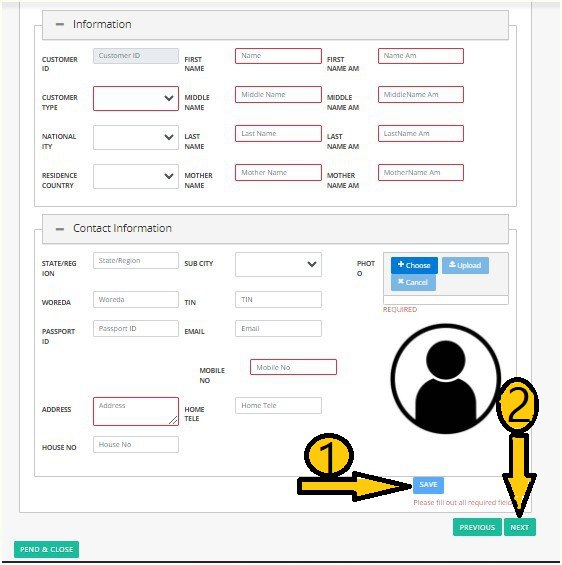
Figure 9:Integrated Tenure Management System - AddisLand
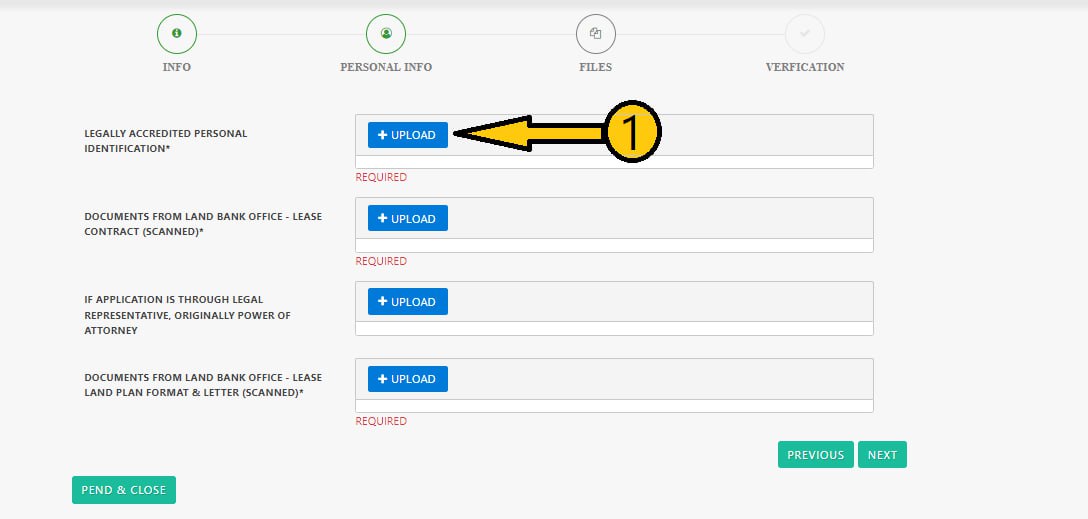
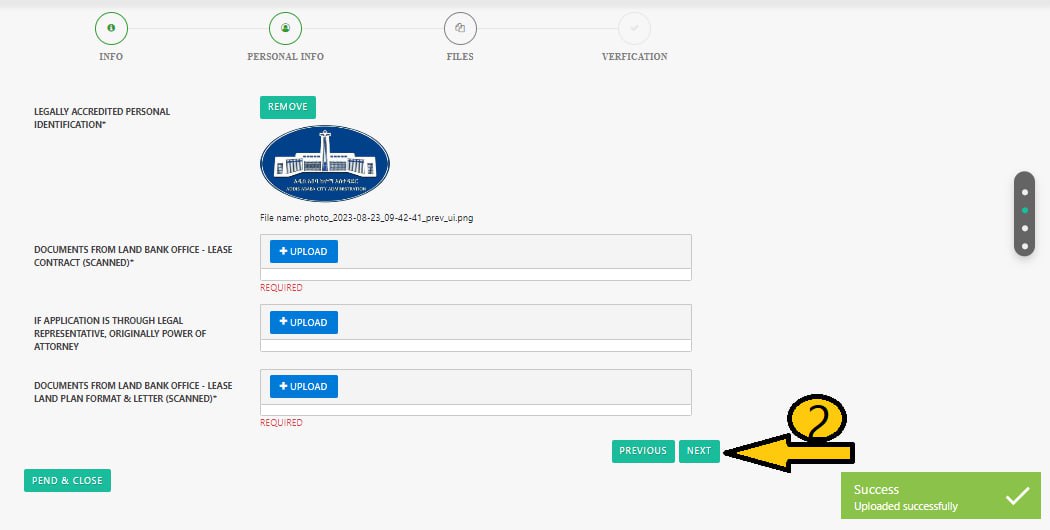
Figure 10: Integrated Tenure Management System - AddisLand
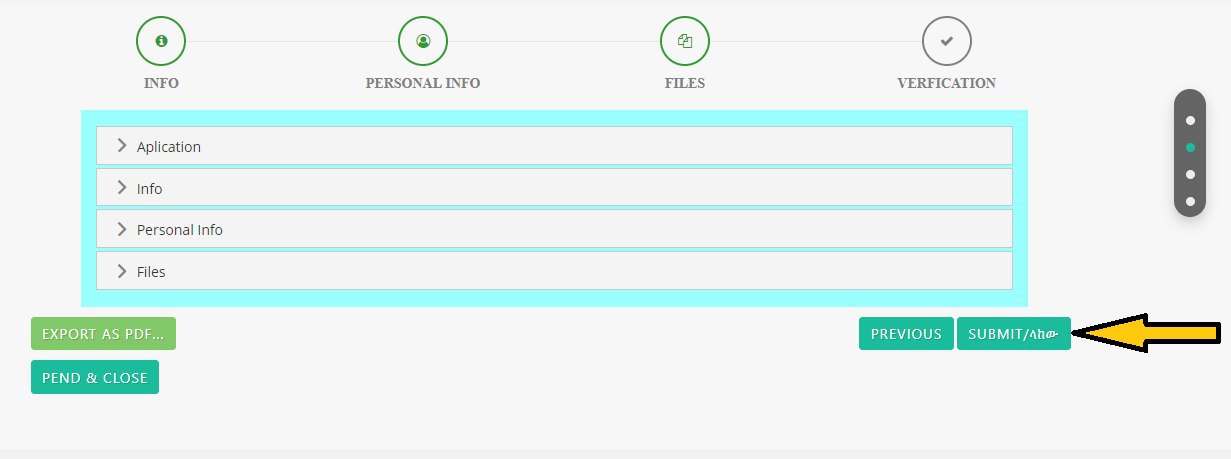
Figure 11: Integrated Tenure Management System - AddisLand
To hold the appointment date of the application you apply
 Figure 12:Integrated Tenure Management System - AddisLand
Figure 12:Integrated Tenure Management System - AddisLand
Select the application number
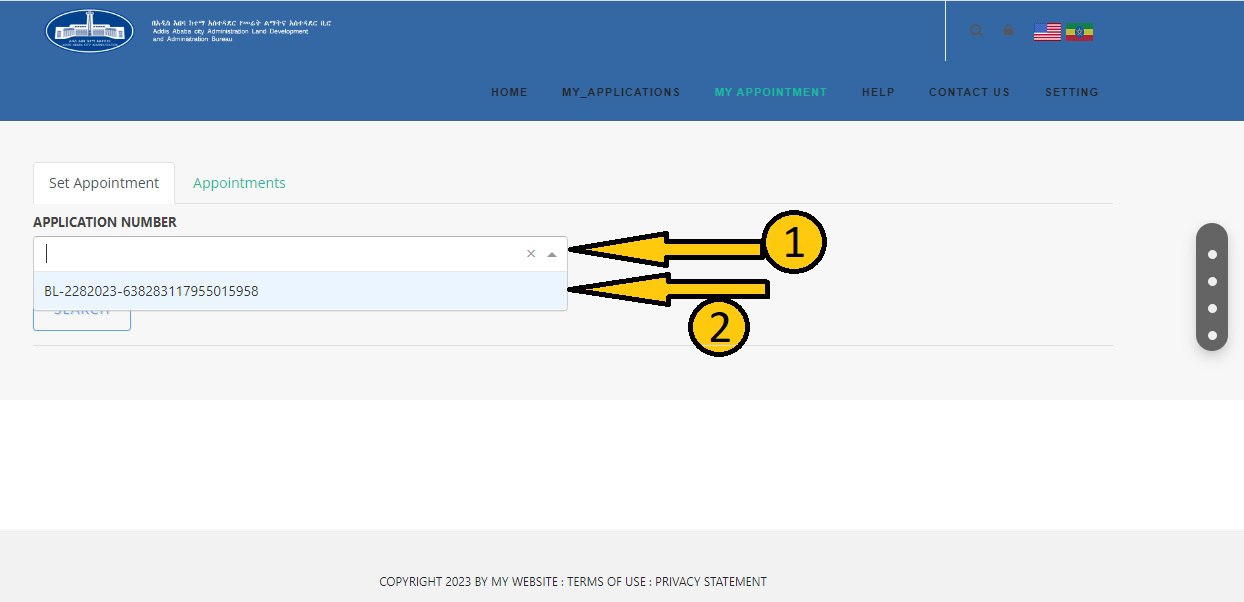
Figure 13: Integrated Tenure Management System - AddisLand
. Click Search to Set Appointment
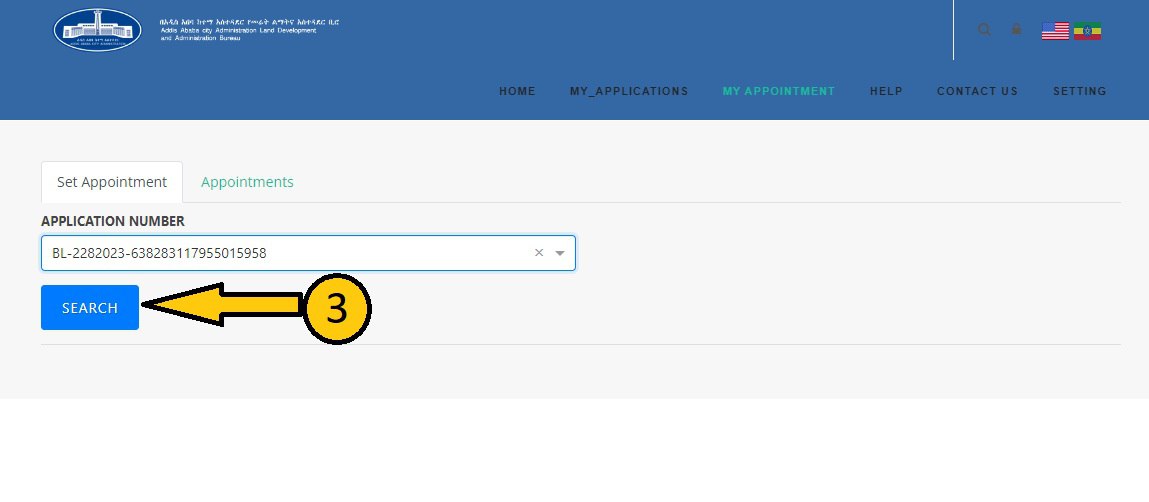
Figure 14:Integrated Tenure Management System - AddisLand
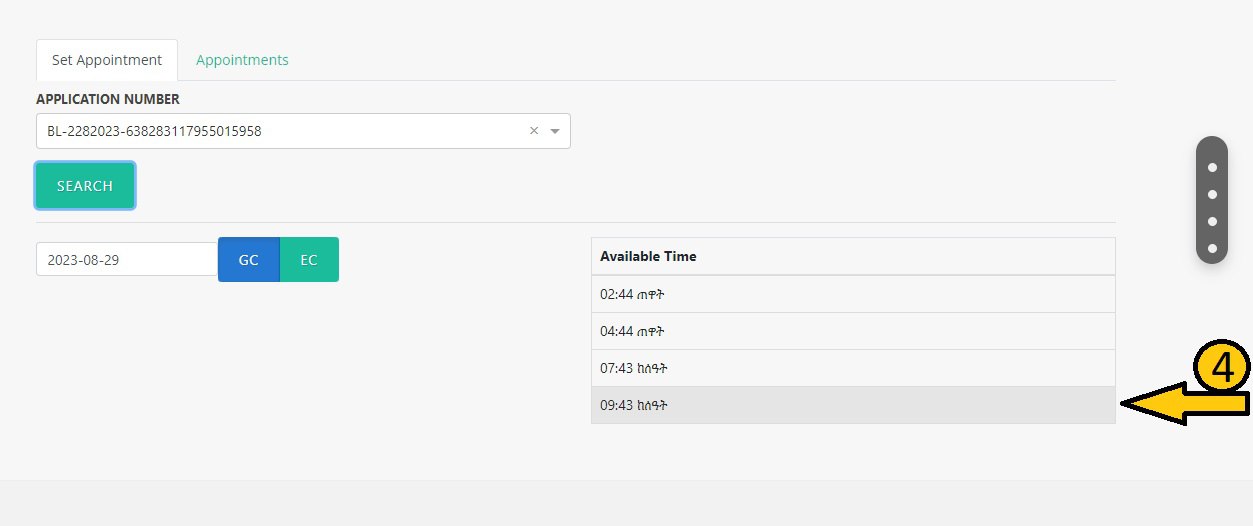
Figure 15: Integrated Tenure Management System - AddisLand
Select an appointment time
Touch the confirmation after selecting
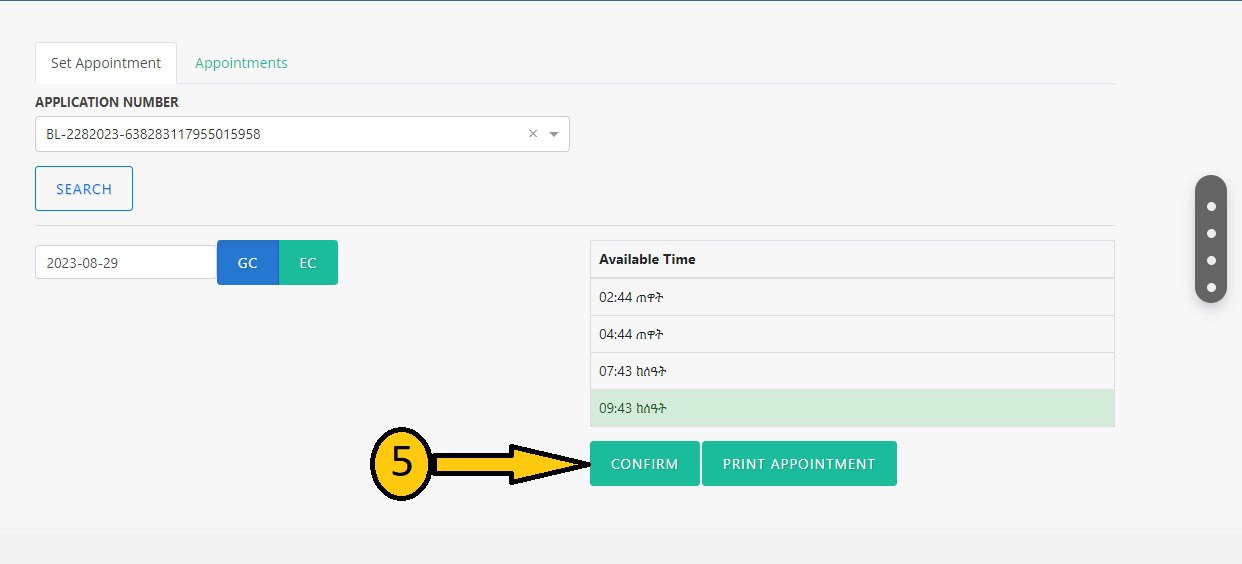
Figure 16: Integrated Tenure Management System - AddisLand
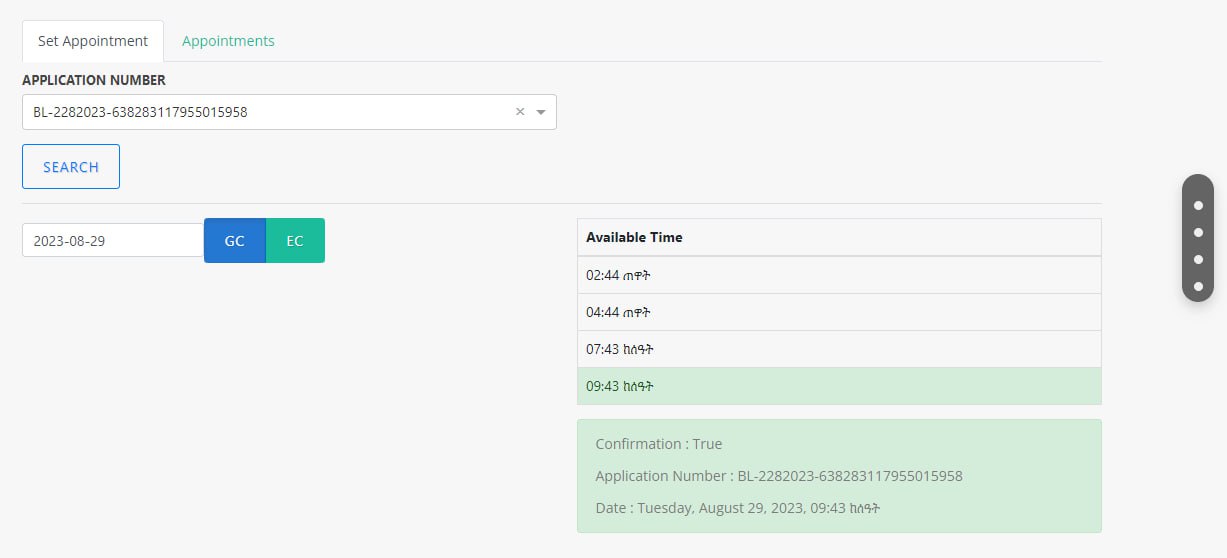
Figure 17: Integrated Tenure Management System - AddisLand
list of services and list of services, with their common features, both of the district's land management offices show the list of land services provided to citizens/customers.
how to pay by using TeleBirr
Payment Step
Open Telebirr applicaion

After enter password

After clicking payment click Tax and Government service then click Government

After click land management

write invoice number then click next button


see the amount and name then confirm the payment


In addition, after the citizen/customer selects the service he wants to apply for and the sub-district he refers to, he will be shown the sub-district where the service will be available on Google Maps.
Obtaining the requested service means the end result of the requested service in terms of new possession certificate, improved possession service, service confirmation letter etc. Therefore, even if the application is filled online, all procedures are done without the need for the citizen/customer to be physically present. Payment will be made at the local Ethiopian Commercial Bank. Finally, the citizen/customer is required to come to the sub-city to pick up the document (letter, possession certificate or both). Citizens can easily find the property service office of the district through Google Maps